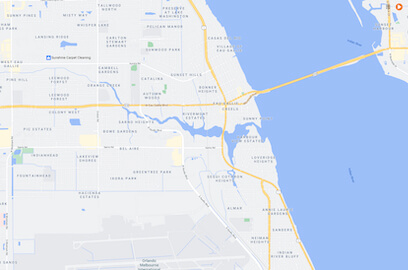Download The 321Transit APP
Available on the Apple App Store or Google Play
For up-to-date maps and schedules, get the 321 Transit app on your mobile device. Watch your bus travel in real time! Receive bus tracker alerts with up-to-the-minute arrival times and find a route by name, address, area, location, or landmark. Select the appropriate app store icon below or scan the QR code with your smartphone to get the 321 Transit app for your mobile device or tablet.